
Keyboard Layouts by Country: Everything You Need to Know About Typing in Different Languages and Regions
If you have ever traveled to a different country and tried to use a keyboard there, you may have noticed that the keys are not arranged in the same way as your own keyboard. Or you may have wondered why keyboards in different countries look different in the first place. In this article, we will explain some of the reasons behind the diversity of keyboard layouts by country, and how they affect the way people type and communicate. We will also give you some tips on how to switch between keyboard layouts on your computer and how to find the best keyboard layout for your needs.
What Does Keyboard Layout Mean?
A keyboard layout is the way the keys on a keyboard are organized according to the language and region of the user. A keyboard layout determines what symbols are printed on the keys, what keys are used to type certain characters, and what keys have special functions. A keyboard layout can also influence the typing speed, accuracy, comfort, and ergonomics of the user.
There are many different keyboard layouts in use around the world, but some of the most common ones are:
- QWERTY: The most popular layout for English-speaking countries, such as the US, UK, Canada, Australia, etc. It is named after the first six letters on the top row of the keyboard.

- AZERTY: The standard layout for French-speaking countries, such as France, Belgium, Switzerland, etc. It is named after the first six letters on the top row of the keyboard.

- QWERTZ: The standard layout for German-speaking countries, such as Germany, Austria, Switzerland, etc. It is named after the first six letters on the top row of the keyboard.

- Dvorak: An alternative layout for English-speaking countries, designed to reduce finger movement and increase typing speed. It is named after its inventor, August Dvorak.

- Colemak: Another alternative layout for English-speaking countries, similar to Dvorak but with less changes from QWERTY. It is named after its creator, Shai Coleman.

- Nordic: A variation of QWERTY for Nordic countries, such as Denmark, Finland, Norway, Sweden, etc. It has some extra letters and symbols for the Nordic languages, such as Å, Ä, Ö, etc.

- Workman: Another alternative layout for English-speaking countries, similar to Dvorak and Colemak but with more focus on the middle and bottom rows. It is named after its creator, OJ Bucao.

- Swedish: A variation of QWERTY for Sweden and Finland. It has some extra letters and symbols for the Swedish and Finnish languages, such as Å, Ä, Ö, etc.

- Turkish: A variation of QWERTY for Turkey and some other Turkic-speaking countries. It has some extra letters and symbols for the Turkish and Turkic languages, such as Ç, Ğ, İ, Ö, Ş, Ü, etc.
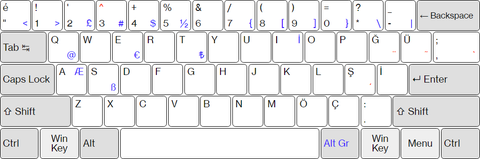
Why Do Keyboards Look Different in Different Countries?
The main reason why keyboards look different in different countries is because of the different languages and alphabets they use. For example French has more accented letters than English so it needs more keys to type them. German has some unique characters like ß and ü that are not found in English so it needs different keys to type them. Some languages use non-Latin scripts such as Chinese, Japanese, Arabic and etc. so they need different input methods to type them.
Another reason why keyboards look different in different countries is because of historical and cultural factors. For example: QWERTY was originally designed for typewriters in the 19th century to prevent jamming of the keys. However, it was not optimized for efficiency or ergonomics. Some countries adopted QWERTY because of its popularity and compatibility with other devices. Some countries modified QWERTY to suit their languages and preferences. Some countries developed their own keyboard layouts based on their own standards and traditions.
What are the Pros and Cons of Different Keyboard Layouts?
Different keyboard layouts have their own advantages and disadvantages depending on various factors such as:
- Typing speed: Some keyboard layouts are designed to improve typing speed by placing the most frequently used letters in the home row or reducing finger movement. For example, Dvorak claims to be 20% faster than QWERTY on average. However, typing speed also depends on other factors such as personal preference, familiarity, practice, etc.
- Typing accuracy: Some keyboard layouts are designed to reduce typing errors by minimizing adjacent key presses or avoiding common typos. For example, Colemak claims to reduce typos by 50% compared to QWERTY. However, typing accuracy also depends on other factors such as skill level, attention span, distractions, etc.
- Typing comfort: Some keyboard layouts are designed to enhance typing comfort by reducing finger fatigue or strain. For example, Dvorak claims to reduce finger travel by 60% compared to QWERTY. However, typing comfort also depends on other factors such as keyboard quality, posture, environment, etc.
- Typing ergonomics: Some keyboard layouts are designed to prevent typing injuries such as carpal tunnel syndrome or repetitive strain injury by improving hand posture or alignment. For example, Dvorak claims to reduce wrist movement by 70% compared to QWERTY. However, typing ergonomics also depends on other factors such as keyboard size, shape, angle, etc.
- Typing compatibility: Some keyboard layouts are more compatible with different devices, software, or languages than others. For example, QWERTY is the most widely supported layout for most computers, smartphones, tablets, etc. However, some keyboard layouts may require special drivers, settings, or adapters to work properly. Some keyboard layouts may also have difficulties with certain applications or websites that do not support them.
How to Switch Between Keyboard Layouts on Your Computer?
If you want to try different keyboard layouts on your computer you can easily switch between them by following these steps:
- For Windows 10 users: go to Settings > Time & Language > Language > Preferred languages > Add a language. Choose the language and keyboard layout you want to add and click Next. Check the box for Install language pack and set as my Windows display language if you want to change your entire system language or uncheck it if you only want to change your keyboard layout. Click Install and wait for the process to finish.
- For Mac users: go to System Preferences > Keyboard > Input Sources > +. Choose the language and keyboard layout you want to add and click Add. You can also check the box for Show Input menu in menu bar if you want to access your keyboard layouts from the top right corner of your screen.
- For Linux users: go to Settings > Region & Language > Input Sources > +. Choose the language and keyboard layout you want to add and click Add.
Once you have added your desired keyboard layouts, you can switch between them by using these shortcuts:
- For Windows 10 users: press Windows key + Space Bar to cycle through your keyboard layouts, or click on the language icon on the bottom right corner of your screen and select your keyboard layout from the list.
- For Mac users: press Option + Command + Space Bar to cycle through your keyboard layouts, or click on the input menu icon on the top right corner of your screen and select your keyboard layout from the list.
- For Linux users: press Super + Space Bar to cycle through your keyboard layouts or click on the input menu icon on the top right corner of your screen and select your keyboard layout from the list.
How to Find the Best Keyboard Layout for Your Needs?
Finding the best keyboard layout for your needs depends on various factors such as:
- Your language: If you type in a language that uses a different alphabet or script than English, you may need a keyboard layout that supports it. For example, if you type in Arabic, you may need a keyboard layout that has Arabic letters and symbols on it.
- Your preference: If you type in English or a language that uses Latin script, you may have more options for keyboard layouts. You may prefer a keyboard layout that matches your region or culture such as QWERTY for US users or AZERTY for French users. You may also prefer a keyboard layout that optimizes your typing speed, accuracy, comfort, or ergonomics such as Dvorak or Colemak.
- Your device: If you use different devices for typing such as a laptop, a desktop, a tablet, or a smartphone, you may need a keyboard layout that is compatible with them. If you use a laptop with a built-in keyboard, you may need a keyboard layout that matches its size and shape.
- Your budget: If you want to buy a new keyboard with a different keyboard layout, you may need to consider your budget. Some keyboard layouts may be more expensive or harder to find than others. For example, if you want to buy a Dvorak keyboard, you may need to order it online or customize it yourself.
To help you find the best keyboard layout for your needs, you can use some online tools or resources such as:
- Keyboard Tester: A website that lets you test different keyboard layouts on your browser without installing anything. You can see how each key is mapped and how it feels to type on different layouts. You can also compare different layouts side by side and see their statistics and ratings.
- Typing Test: A website that lets you measure your typing speed and accuracy on different keyboard layouts. You can choose from various texts and languages and see how fast and accurate you can type on different layouts. You can also see your progress and improvement over time.
- Typing Club: A website that lets you learn and practice different keyboard layouts with interactive lessons and games. You can choose from various layouts and languages and see how to type each key and character. You can also track your performance and achievements.
Conclusion
Keyboard layouts by country are an interesting and important aspect of typing and communication. Different countries have different keyboard layouts because of their different languages, alphabets, histories, and cultures. Different keyboard layouts have their own advantages and disadvantages depending on various factors such as typing speed, accuracy, comfort, ergonomics, and compatibility. Different keyboard layouts also have their own main differences that affect how they look and feel. You can switch between different keyboard layouts on your computer by following some simple steps. You can also find the best keyboard layout for your needs by considering some factors such as your language, preference, device, and budget.
We hope this article has given you some useful information and insights about keyboard layouts by country. If you want to learn more about keyboards, keycaps, switches or anything related to typing check out our website The KapCo for more articles, guides, reviews and tips. The KapCo is your one-stop shop for all your typing needs. Whether you are a beginner or a pro we have what you need.
Thank you for reading and happy typing!

You gave me a new info as I thought to be needed at this moment, so, you got my info data for your use.
Thank you for your info and thank me for my ID / data.
KJ on